Do you encourage giving?
When donors are present at an event or visiting an online campaign they are ready to support your mission. You could be leaving money on the table if you don’t ask at the right time or don’t make it easy to give.
Give More
Do you provide ways for supporters to give when they visit your campaign website, both at the beginning and the end?
Feel Good
Do you give supporters the opportunity to shine at your event and donate to causes they can really get behind?
Easy Pay
Do you make donors stand in line to give you money at the end of the event? Or fail to ask them to dig deeper?
Proven tools to stick the landing.
You’re never alone with CausePilot as your co-pilot.
Donate Online
No matter the type of fundraiser you are hosting, always provide an easy way for donors to also give online.
At Checkout
When they are ready to checkout ask again. Would you like to add a donation? You never know when they'll give a little more.
Send Receipts
Send Donation Receipts by email to thank donors and present a document that can be used for tax purposes.
Paddle Raise
People like to donate to specific causes they feel passionate about and at a social event raise their paddle high to give.
Manage Donations
Easily see who has donated and for paddle raises enter the donations using their name or bidder number.
Easy Checkout
Require a credit card to participate and checkout is one click of a button by your donors or by you when the event is over.
Make sure you ask.
It’s about making it easy to give from anywhere.
Before
Whenever you invite people to your campaign always invite them to give and provide an easy way to make a donation in the amount of their choosing.
During
At an event, ask your speaker to offer guests the opportunity to help specific amounts and let the paddles raise. Write them down or enter as they are received.
After
Encourage supporters to give at checkout, especially if they won auction items and paid less than they were willing to. It’s your last chance to ask.

"Remember that the happiest people are not those getting more, but those giving more."
- H. Jackson Brown Jr.
Frequently Asked Questions
When you sell tickets through CausePilot, bidder numbers will automatically be assigned to each ticket holder. If you are not selling tickets and/or you have pre-numbered paddles and want to assign the bidder numbers, you can do so manually.
Yes and no. You are in control of when your donors are charged. The donor can pay for all of their purchases, donations, and paddle raises themselves throughout their checkout cart. Or you can charge them if you’ve required a credit card to participate.
The main difference is just how they are entered into the system. Donations are generally entered by your supporters and paddle raises are entered by you for the donor.
Simply enter the bidder number and amounted of their pledge as they are received. Or, write them down on paper and enter them later. The donation will be added to the user’s checkout cart for payment.
Yes, a donation receipt is sent when payment is received. This can be used for tax reporting purposes. You can customize this email to include your own content.
Yes, there is a Paddle Raise button where they donor can enter their own amount. If it’s an event, you could use a Leaderboard to display paddle raises as they are received.
If you don’t see the answer to your question. Contact Us
Now...Let's Do This!
1. Watch the Demo
Watch our demo webinar video and be ready for takeoff.
2. Access Free Trial
After you've watched the demo, we'll send you a link to start a free trial.
3. Get Started!
In the trial, create your first fundraiser and let the fun begin!